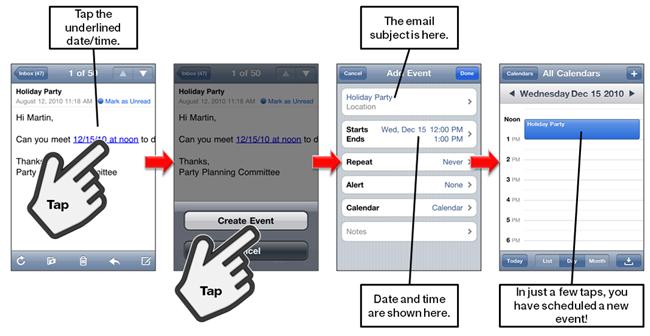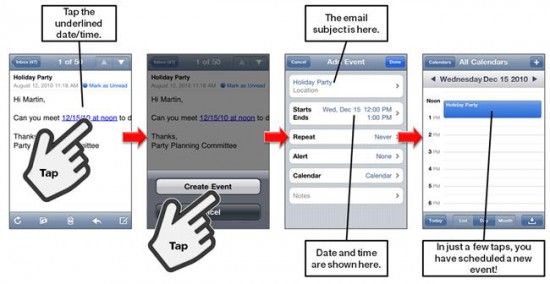Most of the smart phones have touch screen command system which means the user does not need to press any button for input. He is only required to tap the option and the command is executed. Similarly in iphone through tapping you can perform various functions and one of them is entering the Date in Email to iphone calendar as a reminder by tapping the screen. This process is easy and does not require deep information about the iOS device you are using. For this when you open the email having a specific date in its body tap on it the option will appear on the screen asking either to create an event or cancel it. Tap on the first option and it will take you to the iphone calendar where you can enter the desired remarks or reminding information in the given fields. Creating a new reminder in your iphone calendar is difficult this can be used a shortcut and saves time.
In the above given picture the whole procedure is given describing you what to do first and where it ends. Do follow this procedure and enjoy.