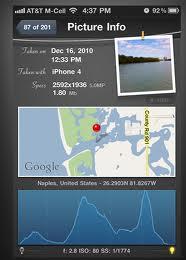In iPhone, you see number of useful applications and functions which make this device valuable and interesting to its users. Photo GPS and Geolocation data in iPhone is a handy feature which tells you a detailed description of photo in your photo library. If you want to know all the details like where the picture is taken, GPS data including altitude and longitude level and time stamp. This really is an impressive feature added in iPhone and it also includes world map with the photos location. You can go to any location by clicking on locate button in it, and it will open up Google maps and you can find any location you want with the help of GPS. Well here is the guide how to know about GPS and Geolocation data of a picture in iPhone.
- Open an iPhone picture with its preview. You will bring up inspector by going to tools and tapping on show inspector. Or you can press command + I to bring inspector.
- You will see info button, tap on it. Info button will be displayed with ‘I’. Now tap on GPS tab to get all the details.