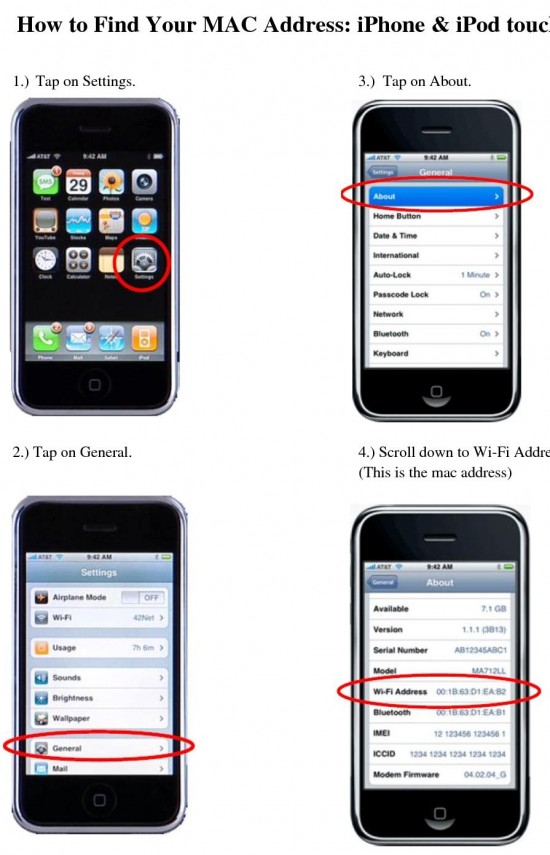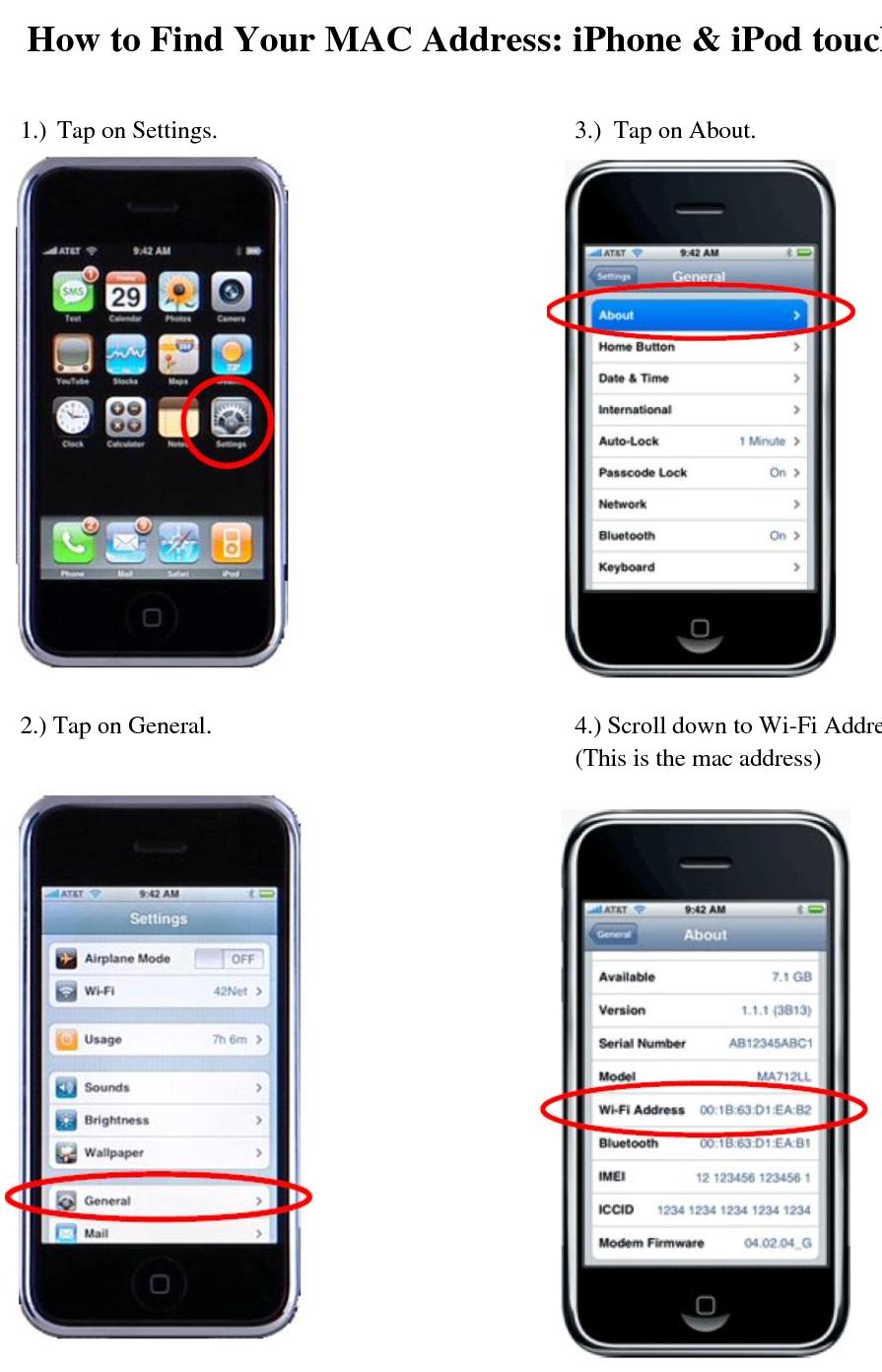iPhone is fully compatible with the Mac operating systems and many applications are designed keeping in view that the iphone user has a Mac machine with him or her. You can access the MAC address for your iPhone by following these steps:
- Open the main menu and navigate to settings icon
- Tap on Settings icon leading to General option page
- Tap on General
- Navigate to and tap on “About”
- Scroll down to “Wi-Fi Address”
- The characters next to Wi-Fi Address are your iPhone MAC address
You require Mac address for your iphone for various reasons but the most important aspect for doing this is to be able to access certain restricted networks with Mac address. In order to use Wifi for iphone and iOs operating Devices this Mac address is needed. Because of the improved features and popularity such applications are introduced which requires Mac address in order to start working and internet usage. The user must know all the details so that he or she can fully utilize the features and apps of iphone and ios devices like ipad, ipod etc. These tips are available on internet as well as on Apple itunes store.