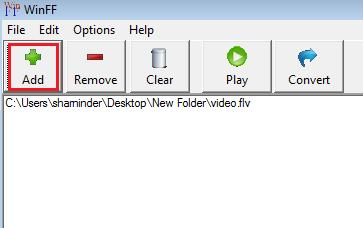Sometimes you wish to open a movie or video in your iPod but you come to know that you cannot open it because your media does not support this format and you feel too bad. If you are in search of media app that can convert any format then there is no as good option as WinFF.
WinFF is graphical user interface for video convertor with command line ffmpeg. It makes combination of GUI with ffmpeg feature in order to create a solution that fulfills your video conversion needs. It works on both Windows and Linux operating system. Follow below steps to get started with WinFF.
- Download WinFF from the link given: http://winff.org/html_new/downloads.html
- Install into your Windows system by following simple usual installation steps.
- Open WinFF and then select “Add” button located below menu bar. You can add more than one file for conversion and these will be added to Queue. WinFF will pick all files one by one to convert.
- Once you added all files in queue, you need to select the output format for all files. Select video type from “Covert To” dropdown. For iPod, choose the option “iPod+iTunes”. Next, select device preset to fine the output video tune further. Also choose output folder.
Click Convert button and it will be converted. That’s all. Enjoy videos on iPod!