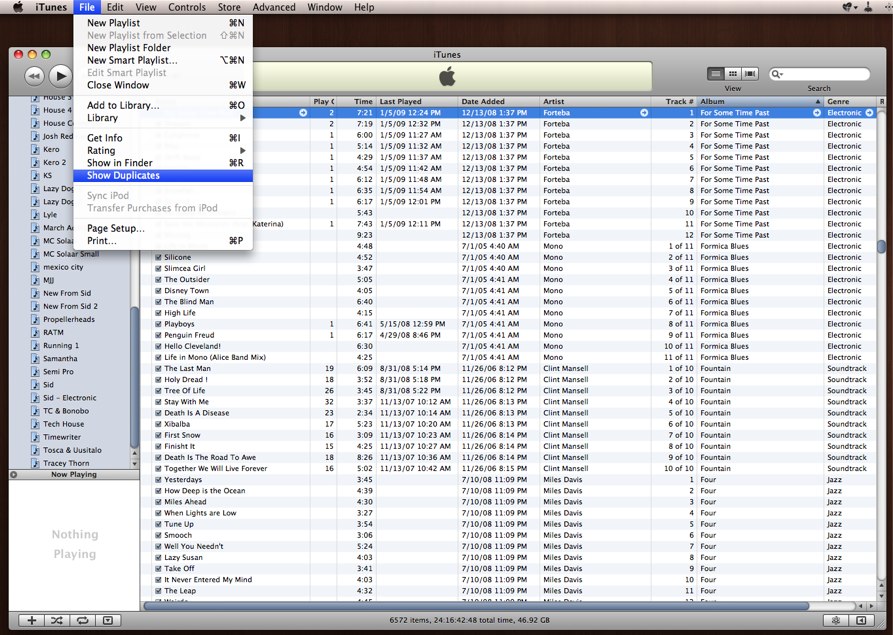The instance of duplicate songs is more if you have a large music library in iTunes. Removing the duplicate songs from iTunes library is fairly easy.
Follow the given steps to remove the duplicate songs from the iTunes library.
- Launch iTunes.
- Go to the File menu and select the option of Show Duplicates.
- ITunes will display the songs which seems duplicated to it.
This method is not perfect as sometimes the songs shown by iTunes are not duplicates but just have similar attributes. Instead a more perfect method is
- While holding the alt key, go to the file menu.
- Click on Show Exact Duplicates
This time iPhone will show the list of exact duplicates. It is recommended not to delete everything, as you may end up in deleting original song with similar name as the other song.