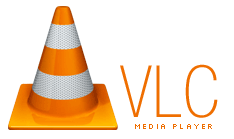Torrents are useful for sharing files. For iPhone, many of the torrents are available in .avi extension. To use in iPhone, they need to be converted to .mp4. Using the VLC app, .avi files can be easily converted to .mp4. Follow the given process to convert the .avi torrents files to .mp4 files:
- Find VLC player on internet and download it
- Open the wizard of streaming/exporting
- Select the option of transcode/save the file
- Select the input stream
- On mpeg-4 video, place the video codec and choose 512 bitrate.
- On mpeg-4 audio, place the audio codec and choose 128 bitrate.
- Select mpeg 4/MP4 as encapsulation format.
- Specify name and location and save the file.
- Click on finish to complete the process.
This process will convert the torrent files. Now put the files in iTunes and sync it with the iPhone.