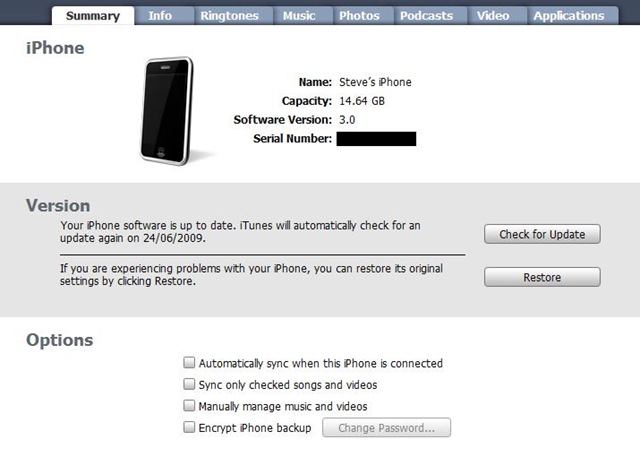It’s a matter of common practice for the users of iPhone to jailbreak their iPhone. But some time while Jailbreaking their phone, they screw it up and lose the data. However, this data can be recovered by following the steps given below.
Steps:
- Connect the iPhone with your PC or Mac. From the list of devices displayed by iTunes, select your iPhone.
If your phone has been screwed too much while hacking then it is quite possible that iTunes may not detect your iPhone. If it happens then you will have to put your phone in device firmware upgrade (DFU) mode. To put the phone in DFU mode:
1. Turn off your iPhone and connect it to computer.
2. Hold down the Home and Power key together for exactly ten seconds.
3. Now keep holding the home key but release the power key. Hold the home key till the computer beeps to identify the USB device.
4. Soon you will see that iTunes have recognized your device.
After putting the phone in DFU mode, proceed with the following steps.
1. Hit the Restore button in the Summary tab.
2. Select Backup on a prompt.
3. Once the backup is complete, click Restore.
4. After restore, restart the iPhone.
5. Click “Connect to Activate” to complete activation.
Now finally you can set up your iPhone as New or from a backup. It depends on your preferences.