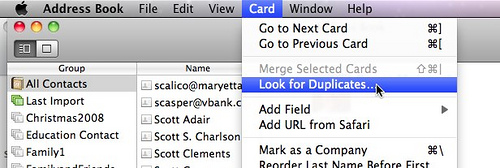Mac is really an efficient operating system. To enjoy working on it, it should not contain any clutter. Following tips will guide you how to keep the Mac clean.
- Check all the cables connected at the back of the Mac. Remove any unused cable. Make sure the connected cables are not knotted, as knotted cables may lead to fire hazard.
- Free your Mac from any trash. In the finder menu, choose empty trash to remove it.
- Using the same Mac over a period of time has considerable chances that the Mac contains duplicated data. You can identify it as some applications have inbuilt tools to identify them. For example address book and iTunes can identify list of duplicated items. You can identify them to get rid of them.
- Many users have year old messages in their mail box. To get rid of these old messages create a new mailbox and transfer all old messages in that mailbox. Right click the mailbox and select Archive Mailbox. Once the archive is created, you can delete your old messages without any risk.
- Clear the desktop from all unnecessary or duplicated files.
- In Mac you can separately store downloads, movies, music and pictures, etc. So organize your items by storing them in the folders specified for them.