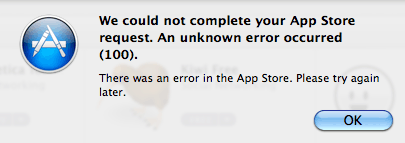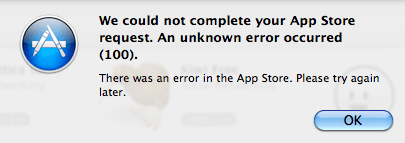Mac App Store is fully functional now and one can find a number of help and troubleshooting articles related to it. There are about twenty-five troubleshooting articles about Mac App Store. Some of the prominent information in these articles is listed below:
Purchasing errors:
- If there comes an error “an unknown error occurred (100)” while you are trying to purchase an app, then simply close the app store and launch it after few seconds.
- If you are unable to make purchase due to any reason then just try again or click the resume button. To find your previously purchased app in the list, hit Command-R.
Sign in failure:
If you are experiencing any problem in signing-in, for example if ID or password field are not working then you just need to disable the third party software such as FruitMenu and APE, as apple particularly mentioned these software as a cause of sign-in problems.
App Store freezing:
If clicking the updates icon make the app store unresponsive then the reason may be third party software or NTFS file system. For this remove the NTFS partition from the search list or disable the third party software.
General troubleshooting:
The general trouble shooting guidelines are:
- If any individual app is posing problem, reinstall it.
- For any problem try by restarting the Mac.
- Reinstall Mac OS X 10.6.6