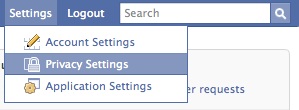Facebook is the best social networking website using which million of people interact with each other by sharing information, photos and other stuff. Some users do not want to add strange or unwanted people to their friends list. Such people can follow the given trick to block the people on Facebook.
- Sign In to your Facebook account. Hit Settings on the upper right part of the window. From the drop down menu select the option of Privacy Settings.
- On the privacy page there will be various privacy settings. Right at the bottom you will find a large box containing the information about benefits of blocking the person. Besides it there will be an option to search for the person you want to block.
- Type the name of the person in the given field.
- Facebook will display the list of all the people with that name.
- Find the particular person and hit the button of block
From now onwards that particular person will never be able to interact with you on Facebook. If any time you want to unblock the person, follow the similar steps to remove them from your block list.