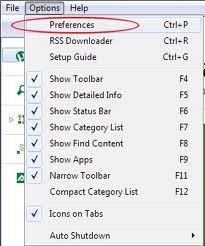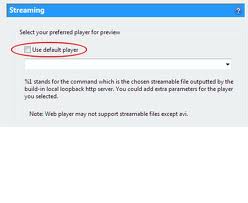The benefit of downloading the latest version of Bit Torrent is that you can view the file before it is fully downloaded, like this you can also check the progress of your file. For that purpose you have to enable the feature and set the video player in order to be used.
Following steps are there to enable the streaming through Bit Torrent:
- First of all you need to open the µTorrent.
As you open the µTorrent go to the Options and click on the Preferences option.
- By clicking on the Preferences, on the very left hand side you will see streaming option so select that option.
- On the right hand side there would be an option Use default player, just check out that option box to use your system’s default video player, but if you want to use any other video player just click on the drop down button to select the desired application.
- In order to set the Streaming peer timeout and buffer size values just use the slider controls.
- Finally click the OK button to save all the settings and now you can enjoy this version of Bit Torrent.