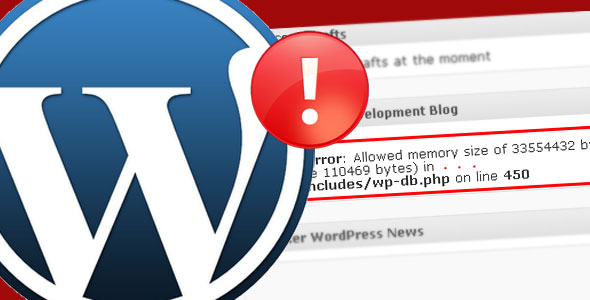While working on a wordpress powered blog, you may encounter an error “Allowed memory size of xxx bytes exhausted”. Although its a frustrating problem, the solution is very easy
Step 1
Open wp-config file. This file is located at the root of your WordPress install.
Step 2
Paste the following code in it
define('WP_MEMORY_LIMIT', '64M');
You can replace 64M to an even higher number but this mostly more than enough.
Hope this article helps you.