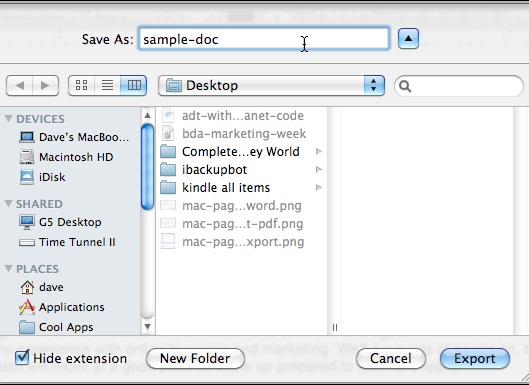While creating documents in Apple pages, you may want to save in .doc format of Microsoft word, as it enables you to open the document in any pc you want. This can be accomplished by following the given steps.
Steps:
- Create a new document in Apple Pages
- In the menu bar of Apple Pages click on the Share. Select Export from the drop down menu.
- Click on the word icon and hit the button of Next.
- In the window displayed, give the name of the document in the field of Save As. Select the folder in which you want to save the document.
Now the Apple Pages will convert your document in .doc format. It is converted in Microsoft word 97-2004 which can be opened and edited in any version of Microsoft word. You can access the file from the location you have specified to save it.