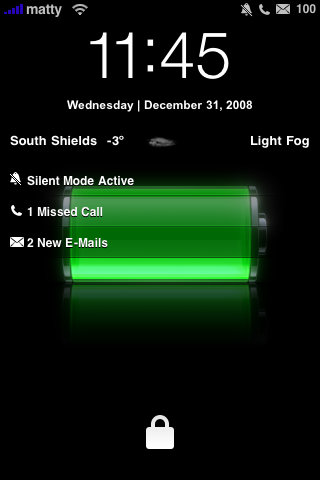Homescreen 2.0 is an iPhone app that displays missed calls, RSS feeds and weather on the Homescreen. To display all this, it compels the users to download a blank image that covers the date on the Homescreen and display weather in its place. To avoid this problem and to get back to the normal Homescreen, follow the given steps.
- Use USB cable to connect the iPhone to the computer. Right-click the iPhone’s icon and click Explore.
- To find the downloaded blank image, go to Systems > Library > Frameworks. Hit the folder UIkit and double click the folder of Date Formats to open it. Find the image en.plist. Note that the title could be different if it was renamed.
- Drag the image to the trash can and right-click trash can to empty it. Hit the OK button.
- Right-click the iPhone icon and click on Eject. Disconnect the phone from USB cable.
- Click on the menu button and locate the application Homescreen 2.0. Press the application icon and hold it until a red “X” is visible on all third party apps.
- Press “X” on the Homescreen 2.0 application. Click Yes on popup menu to confirm.