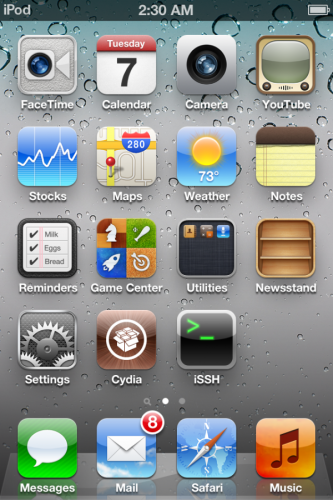Apple has launched another product namely iOS 5 beta 4 for iPhones, iPod, iTunes 10.5 beta 4 and iPod touch for both OS: Windows and Mac.
How to jailbreak iOS 5 beta 4 iOS devices by using redsnow 0.9.8b4
- First of all you need to download iOS 5 beta 4 ipsw for iOS devices. You can download it from: http://imzdl.com/download#
- Download iTunes beta 4 for both operating systems: Mac and Windows. Download it from the link given in previous step.
- Next thing you need to do is to install iOS 5 beta 4 that you have downloaded now.
- Now download redsn0w 0.9.8b4 that supports both OS Windows and Mac.
- After download, extract this folder and then run it in order to install. Select option iOS 5 beta 4 ipsw and then click “Next” button.
- Install Cydia. Make sure that device is OFF and also plugged in to PC.
- Enter mode DFU. For that purpose, hold on power button for just three seconds. Press and without releasing press power and home button for ten seconds. Release only power button. Release Home button when redsn0w inserts Limera1n bootrom exploit.
How to boot tethered iOS devices after iOS beta 4 jailbreak?
- Run redsn0w.
- Select iOS 5 beta 4 ipsw.
- Check the box “Just boot tethered now”.
- Uncheck box “Install Cydia” and click “Next”.
- Enter DFU mode as showed above. Boot tethered device will start automatically. Wait for two minutes. Done!