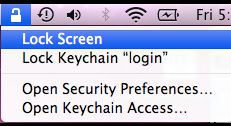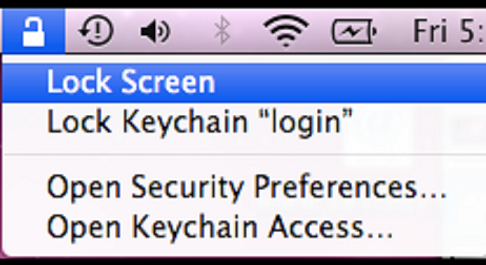Quickly locking the screen using either the key shortcut or the menu is something that everyone who has used Windows or Linux becomes accustomed to. Now if someone who has had used Windows or Linux decides to shift to MacBook, he/she would find it rather inconvenient to have no option for quick locking left anymore.
My switch to MacBook left me a little insecure too as this ability is not there even in Leopard. After spending many days searching the web, the most often solution that I came across was the one of setting the OS to lock as the screensaver activates and/or the computer sleeps. During this time, I found a pretty simple way to do it and that in step by step form is as under:
Applications > Utilities > Keychain Access>Open Keychain Access’ preferences > check off “Show Status in Menu Bar.”>Click the lock in your menu bar and the first option will be “Lock Screen”.