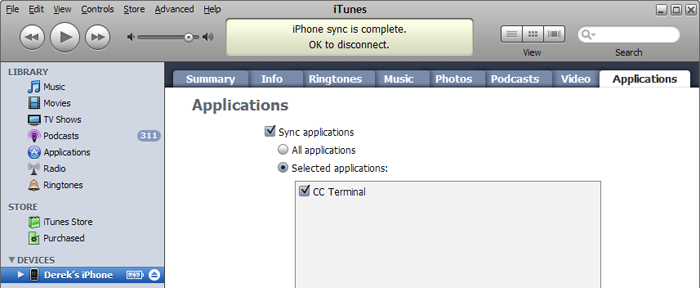Ad hoc distribution is an application that allows the users to try an application before it is uploaded on app store. Beta customers get the application through this. To install ad hoc distribution, you must have .zip file and .mobileprovision of the application with you. After having these two files, start with the given process.
- Save the .zip and .mobileprovision on the desktop.
- Open iTunes. Go to Library > Applications and Drag and drop the file .mobileprovision here.
- Extract the contents of .zip file.
- Find the application folder. The folder usually has .app extension.
- Drag the complete .app folder and drop it in iTunes in to Library > Applications.
- You can verify the folder in Library> Applications, although with different icon.
- Select your device in the iTunes. Click on Application tab and make certain that new application is selected.
- Sync the iPhone and enjoy the new application.