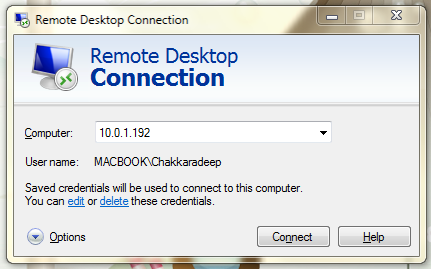As the companies have crossed international boundaries, the trend of remote desktop sharing is on hype. People use it to solve business problems and for other purposes. When sharing remote desktop, there are a number of things that influence its performance. Here are some tips following which you can enhance the performance of remote desktop protocol.
- Go to Start > Programs > Accessories. Open the remote desktop client.
- Select the Display tab or the button of Options depending on which client you are using. As lower colour settings tends towards faster connection, so reduce the colour depth to 16-bit or 15000.
- Select the tab of Local Resources and deselect the option of Printers and select the option of Do not play audio. If you need these two features, then leave it to default.
- Go to the Experience tab. Select the option of Bitmap Caching and deselect the rest of all, as they tend to consume extra bandwidth.
After setting these options, simply connect to the remote desktop and you will notice faster speed.