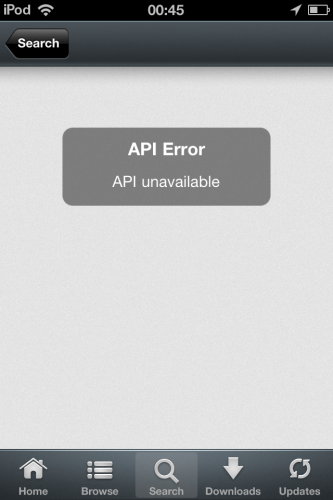Many times, people face API error while accessing Installous. Below guidline will help you in fixing Installous Api error that occurs on jailbroken iPhone, iPod touch or iPad.
To recover Installous API error, first thing you need to do is to remove Installous and Hackulous repository. Then install Installous and repository again on your iOS device. When they are properly installed, reboot your device and then search for Installous.
Is case this solution does not work and you are still facing Installous API error then only the option is to wait out. This happens when there is a huge traffic load on server side and work on server side is underway. You need to try it again after an hour or some other time. Your problem would be solved when traffic will lessen.