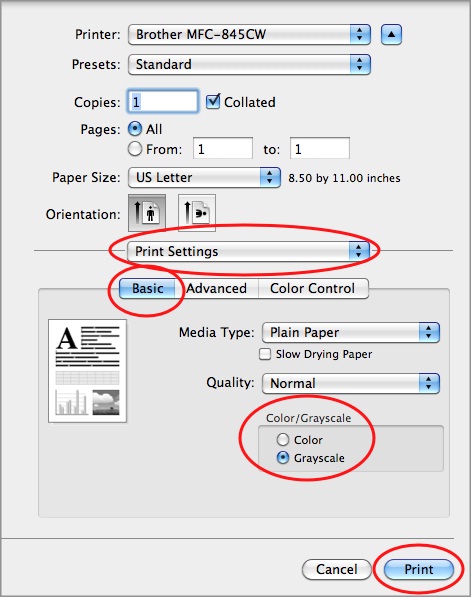Mac OS X users generally go for colour printing. It is good to take colour prints for important documents, but for ordinary documents printing in gray scale is most appropriate option to save the colour ink. You can have gray scale prints from your apple computer without installing any extra application. It just needs few additional steps to the procedure of colour printing.
Follow the described procedure to print in black and white or gray scale from the apple computer.
- Open the file menu and click Print frp. Then select the application you want to print.
- Click the button of Preview given on the left bottom of the print dialog box.
- The application window will be displayed in the preview app. Bring the app to the front to enable its menus by clicking on it.
- Now click the File menu and print from the preview app.
- Go to the Orientation Settings. Here you will find a drop down box with the name of Preview. Change it to Print Settings and click the Basic tab. Switch the button of color/gray scale to gray scale.
- Now simply click the print button to get prints in gray scale color scheme.