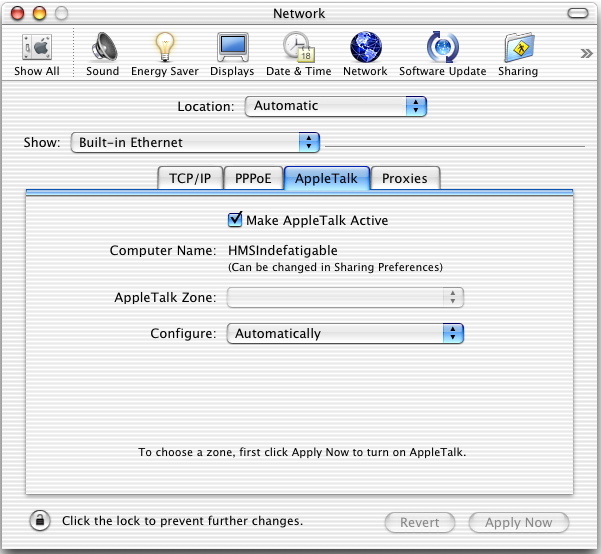Apple Mac is probably one of the best operating systems. One of its unique features is the presence of PRAM. PRAM stands for parameter ram and is responsible to store basic system information such as mouse and keyboard settings or network settings etc.
If your Mac has a dead battery, then it can create different problems. To fix these problems, definitely you have to replace the battery but alongside you also have to zap or reset the PRAM in order to ensure that all functions of Mac are running properly like network connection, mouse speed or AppleTalk activation etc.
After you have replaced the battery, you need to set the following parameters.
- Startup disk
- Date and time
- Memory
- Network or AppleTalk
- Mouse or keyboard
- Energy savers
- Monitors and sounds
Of all these parameters, the one which is responsible for network connection is network or AppleTalk. If you are experiencing any network problem in your Mac like you are not getting Mac on network then you need to reset this parameter. For the Mac on the network, reset the network connection with a LocalTalk port. Doing this will solve the network problem of your Mac.