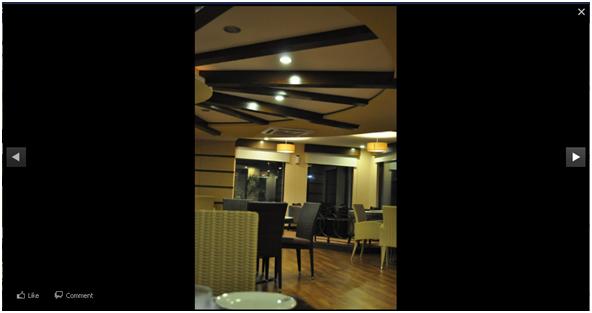Facebook is the most popular social networking website. There are a large number of people all over the world who use this website to share information with each other. The photo viewing feature of Facebook is loved by all as it allows the users to share photos. The Facebook team keeps on updating the photos section. Recently, Facebook team released the new photo viewer. This new photo viewer is liked by some people but most of the people are annoyed with it.
The good news is that both a permanent and a temporary solution exist to this problem. As a temporary solution whenever you open photos in Facebook, delete “&theatre” from the URL in the address bar. This will display the photos in the old photo viewer. The drawback of this method is you have to repeat it every time you will open the album.
The permanent solution of disabling the new photo viewer and enabling the old photo viewer involves installing a script. Follow the given steps to install the userscript.
- Browse the link http://userscripts.org/scripts/show/96773 to download the script of “Facebook Photo Theatre Killer”
- Depending on your browser you can install the script either in Greasemetal, Tampermonkey or Greasemonkey.
This will permanently disable the new photo viewer and enable the old photo viewer.