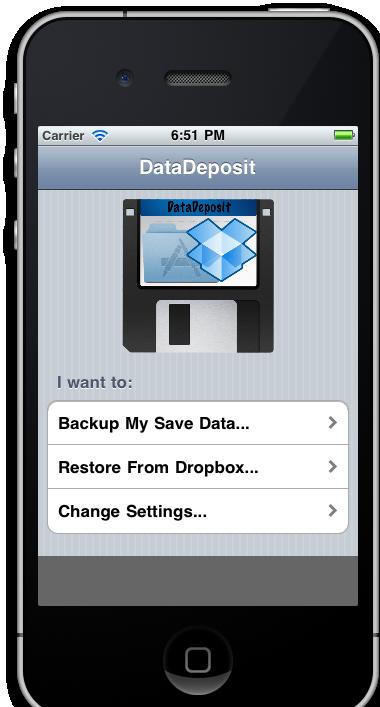DataDeposit is jailbreak app that lets you to store application data to your Dropbox account if your iPhone, iPad or iPod touch device has jailbreak. This wonderful app helps you to hold backup of data in to cloud and this way you can always restore your app data. Not only this, it also gives you a way to move latest games that are stores into your beloved iOS device.
How to use DataDeposit Nifty Jailbreak app:
- Go to app store and launch DataDeposit. It will display all apps that are already installed.
- Select the app that you want to backup. Once you select the app, it will backup data of selected app.
- Go to your Dropbox account and you will see zipped file of application data in “DataDepositApp” folder.
- To transfer this data from your iPhone, iPod touch or iPad to another device, you need to make installation of application on that device from Cydia. Explore app and click on Restore option from dropbox.
List of apps will be appeared from Dropbox. Click on app that you want to transfer and then restore it. Your application data will be transferred successfully to other device. Happy!