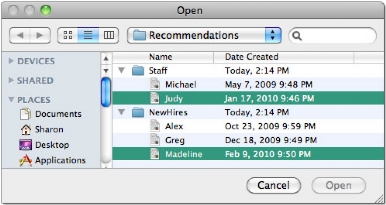While opening or saving the documents, dialogue boxes can be a mean of efficient working. Following tips will let you use the dialogue box beyond their basic function.
- Search missing files with Spotlight
To locate any of your file, use Spotlight by hitting command-F. Specify the search term for your misplaced file. By using Spotlight keyword, you can have efficient search results.
- Customize your sidebar
Sidebar gives too much convenience to quickly access the required files. You can customize the sidebar like adding a folder, changing the order of items or removing the item from the sidebar, etc. by simple drag and drop.
- Opening multiple items at once to save time
It is good idea to open multiple items simultaneously in order to save time. In the list view open dialogue box, multiple items in different folders can be opened simultaneously by command-click on files.
The following two tips are only for Snow Leopard.
- Use Quick Look:
Quick look is an excellent tool if you just want to view the file without opening it. You can use the quick look even if you are in open dialog box
- Customize the columns of list view:
In the snow leopard you can easily add more columns besides name, date modified and size. In list view dialog box you can have menu of column choice by control-click on the column header.