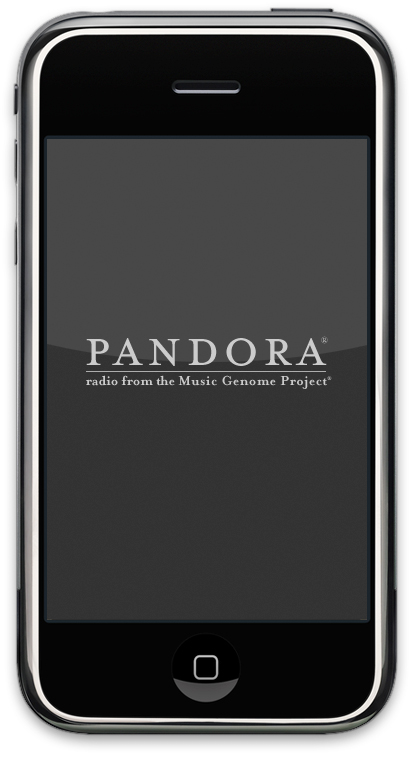Apple iPhone brings a new set of possibilities for its users. There are bundles of apps that give you an amazing experience of iPhone. Such an application is “Pandora Radio” that allows the users to use their iPhone as a personal radio station and eliminates the need of downloading songs.
To use this application, refer to the given guide.
- Open the app store and download the application “Pandora Radio”.
- With this application you can not only listen to pre-set music genre but also create a new one. To create a new, go to “New Station”
- You can base this station around songs of your favorite singer or composers. You can also rank the songs and skip the songs you don’t like.
- This application do not permanently saves the songs but remember your preferred songs and play them accordingly.