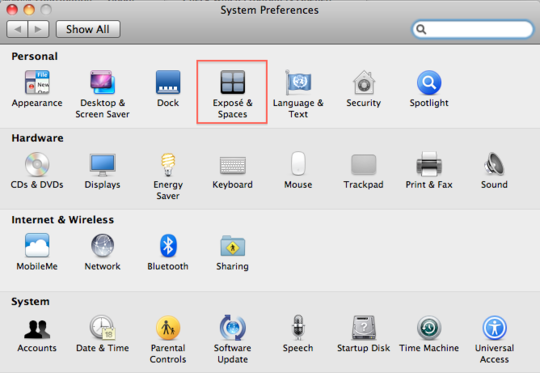Expose, designed by Apple, is an amazing feature of Mac OS X operating system introduced in MAC OS X 10.3. Its GUI interface is quite user friendly that allows you to quickly locate an open new window or hide the other windows. In desktop, all the respective icons are located. Simply go there and click, you will find a specific target.
In Expose, you can open number of windows at same time. There are three options to select the window preference:
- All windows: In this option we can run applications that are capable to be open at one time
- Application windows: The application placed at front most section and running on expose will open at one time.
- Show Desktop By selecting this option we can see only desktop.
Recommendation: If, somehow, you get a shortcut of using expose, you can click the buttons placed right after “All windows,” “Application windows” and “Show Desktop” options. Choose all the shortcuts you want from the drop-down menus.