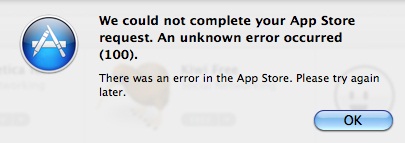The Mac app store allows the users of Mac to find and download numerous Mac applications. It is fairly easy to use the Mac app store. However, the users who are using it for the first time may experience an error.
If you are experiencing the same problem then you can try the following tips.
1. Close the app store and iTunes and Reboot the Mac. On restart, open the app store. Now it will allow you to download the app
2. Exit the app store and load it again. It will take you through normal pages of terms and conditions and eventually to normal download.
If the above two tips does not work, then try the following procedure:
- Log out and close the App Store
- Restart the Mac
- If there is any partition in your Mac, eject it
- Launch iTunes and download any app
- Admit to all the prompted Terms and Conditions
- Let the iTunes remain open
- Launch app store and once again try to download your required application.