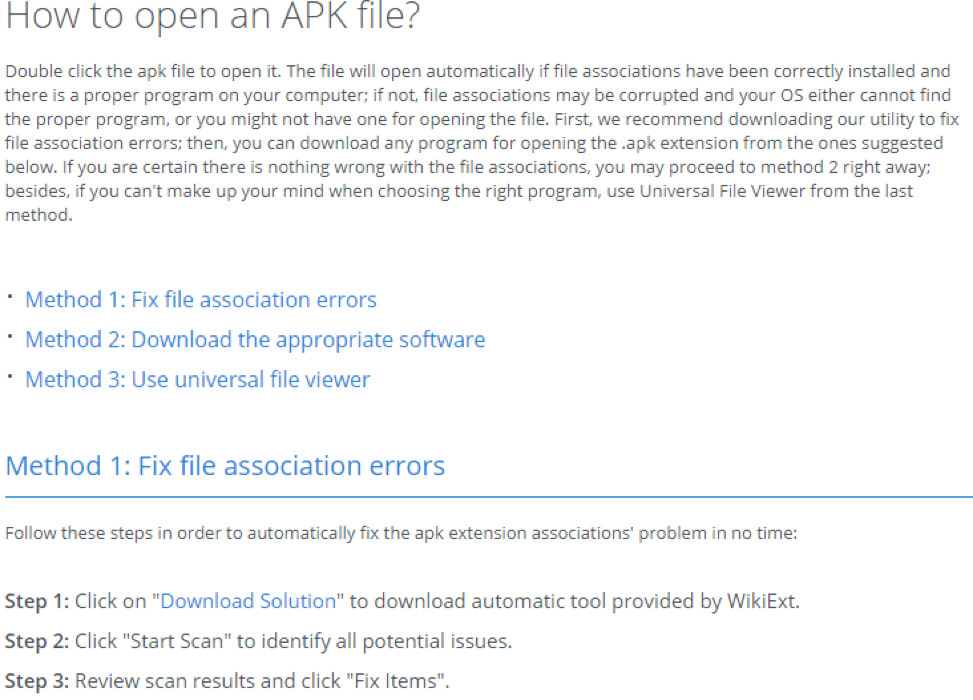Those working on the computer have encountered the problem of inability
to open a certain file at least once in life. This may perplex a user and cause significant delays in work.
It is not a secret that all information on the computer is presented in the form of files.
Any file has its name that consists of two parts.
These are the file name and its extension, namely,
the characters preceding the last period in the file name.
The file extension is also indicative of its format, which can help a user determine what software program should be used to open a particular file.
Nevertheless, sometimes there are situations where there is a file
with either unknown extension or with no extension at all.
Still, notwithstanding your burning desire to access the file information,
it is strongly recommended for you to make sure that you are not dealing
with malware that can inflict serious damage on your computer.
Once you are done you may proceed to the next stage and determine the associated
application with the help of which an enigmatic file can be previewed.
First, you may want to Google the file to determine its extension.
But this undertaking would be quite time-consuming and, probably,
less effective. Therefore, one more convenient and effective way can be offered for those taking pains opening obstinate files. You may find filetypesdb extremely helpful when having trouble opening files with unknown extension. Just go to File Types db and search for the file you have problems dealing with.
Here is an example of how your process of inquiring about a certain
extension may look like. Let’s imagine the file you need to open has APK file extension.
So, File Types db is here to assist you in determining software
you will be requiring to get the necessary information from the file.
There is also another way you can obtain the necessary details about the file
you are experiencing difficulties with.
Right click on your file than select “Properties” where you will be able
to see the file type and its extension; after that you should copy
the attained information. In our case it may be AndroidManifest (.apk).
The information in parenthesis is the extension type you need to copy and then insert into the search bar on FileTypesdb.

You may also use the convenient search bar in order to type in the required
extension manually and then press the green “Search” button. The system will provide you with the necessary information about the chosen extension.

The given site will not merely reveal technical details of your file
but also generate a list of software programs that are likely to put an end to your
trials associated with opening it.
Check the following screenshot to see how easy it is to resolve the problem of dealing with unknown file extension.
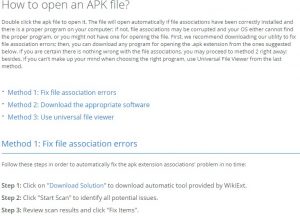
It is important to note that filetypesdb.com can read and subsequently
identify unique signatures inherent to any file type,
which makes it possible to determine the file format even if there is no extension provided.
After the completion of the identification process, you will be able to use
Filetypesdb for finding necessary programs to open the file on your computer. Also, it would be appropriate to rename the file once identification is completed.