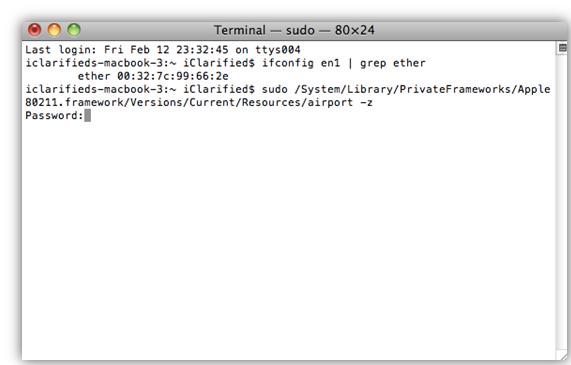Mac address basically is an identifier address of the network card. It is used by some networks for security purposes. In many instances it is desirable to spoof the Mac address and the procedure is quite easy. Here is the procedure that will guide you to spoof wireless Mac address.
In the first step, we need to retrieve the current Mac address. For this
- Open the terminal.
- Next, execute the command:
- Something similar to “ether 00:12:cb:c6:24:e2” will appear on the screen.
- The IP address is the numbers written after ether. Note down the IP address somewhere.
Now the below steps will guide you to spoof the address.
- For spoofing, get the value that is returned from the ifconfig and set it to the hexadecimal value. Give the following command to set the wireless Mac address
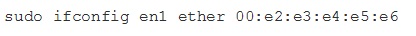
For this sudo command, you have to give root password.
Now the Mac address has been spoofed. The next step is to verify the address:
- Enter the following command
This time the following IP address will appear as ether 00:e2:e3:e4:e5:e6, which is spoofed Mac address