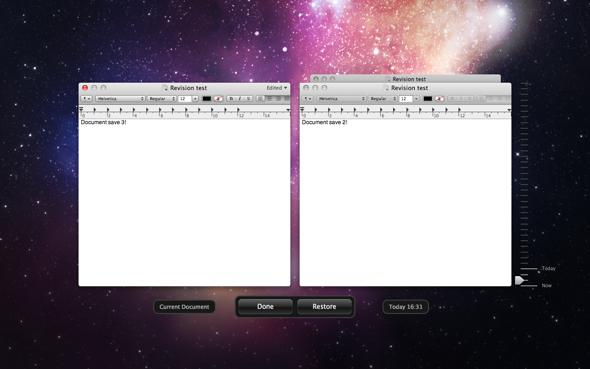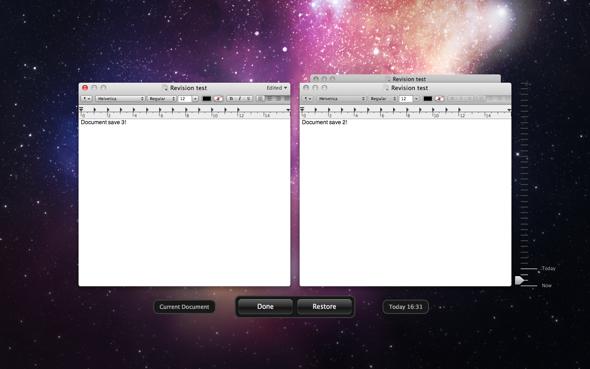Apple’s OS Lion brings an application that facilitates the developers to add versioning control to the applications that they develop. If its documents that you are working on, version control gives you the ease of switching back n forth between the past and present version of your work, typically giving the ease to warp back n forth in time to make suitable changes to your work with its powerful editing capability. Most of the applications do not support this feature in them but luckily TextEdit supports this feature.
Steps To Using Version Control:
- Begin your work by saving the file that you’re working on. Saving is similar to other version of Mac OS X. Once saving is done, version control would start saving the work with auto save on several intervals during your work.
- If you hover to the right side of the document title bar, you would be able to spot a triangle that would allow you to duplicate, browse all versions and lock functions.
- Duplicate allows you to create a copy of the work you’re working on but this new document would not be saved. The save as feature is replaced in TextEdit.
- Browse all version lets you switch between the present version of the document as well as the previous version of the document that would have the saved data in it.
- Lock enables you to lock the document so no further editing is applied on it. This can be done by accessing the lock function from the document settings from the menu above.