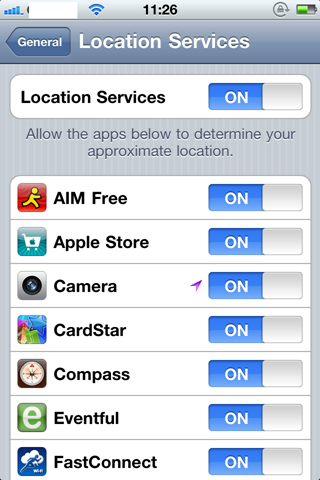Geotagging is a feature that embeds the location information to the image. Everybody who views the image can access the location information. This can pose serious privacy issues if the pictures are loaded online. So it is always a good idea to disable geotagging in Smartphone’s cameras.
Given below are the processes that will separately describe how to disable geotagging from camera in iPhone, Blackberry and Android.
iPhone 4.0:
- Navigate to Settings > General > Location Services.
- Find the camera from the list of the apps which use location services and turn the option off.
Android 2.2 and 2.3:
- Launch the camera application.
- Press the icon of Location and turn it off
Blackberry 6.0:
- Open camera and tap the icon of Location to turn it off.
The above processes were only for disabling geotagging on camera. Now to disable geotagging for all applications, refer to the following processes.
iPhone 4.0:
- Navigate to Settings > General > Location Services.
- Turn off the option of Location Services
Android 2.2 and 2.3:
- Go to Settings > Location & Security
- Uncheck the options of Use GPS Satellites and Use Wireless Networks.
Blackberry 6.0:
- Navigate to Options > Device >Location Settings > Location Services.
- Turn off the option of Location.
- Tap the menu button and press Save.