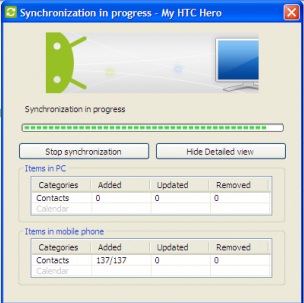HTC Hero is Android enabled smart phone. The phone offers the users with many new features and apps. The only issue going on with HTC hero is there is no suite or file manager to manage the phone apps or files. HTC sync is the only tool that comes with it for the said purpose.
HTC sync enables the users to sync their contacts and calendar items with Microsoft outlook or outlook express. But sometimes users of HTC experience problems in connecting the HTC Hero with HTC sync both in Windows XP and Windows 7. To fix this issue, follow the given technique:
- Install the HTC sync after downloading it.
- In HTC Hero, press settings and then hit Applications and go to Development.
- Mark the check box of USB Debugging.
- Go to Settings > Data Synchronization > PC.
- After this connect your HTC hero with the PC via USB cable.
This technique will work both on Windows XP and windows 7.