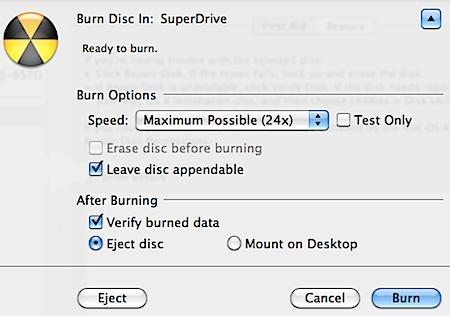Burning a CD or DVD is a matter of common practice for the computer users. Mac OS X users can write a CD multiple times without having rewritable cd. This allows the user to maximize the disc utilization.
Follow the given steps to create a multisession CD.
- Create a new folder and place all the files to be burned in that folder.
- Select Applications > Utilities > Disk Utility.
- Click on the file menu and select New > Disk Image from Folder.
- It will prompt you to browse the folder containing data.
- Press image.
- Give the name for the disk image and specify its location where you want it to be saved.
- Press the Save button.
- After the image has been created, go to Disk Utility.
- Select the Burn icon from the tool bar.
- Browse the created image file.
- Press the Burn button.
- It will show up the Burn Disk dialog box. Tap on the blue drop down menu.
- Check the box of Leave Disc Appendable.
- Tap the burn button.
This process will burn the image to the disk. To burn another image, repeat the above process.