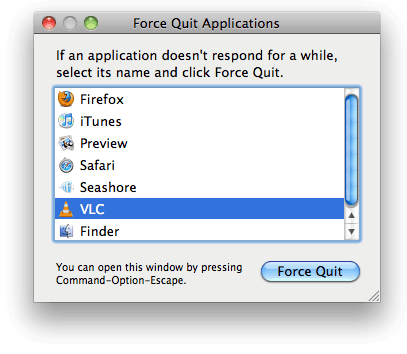Mac users usually face the problem of computer halt many times. In this article we will show you how to resolve this problem. There are four ways to make your computer responsive, these are:
1. Force Quit Option:
You can use “Option – Command – Escape” key combination to bring up the “Force Quit” Dialogue to close the application, which is causing the problem.
2. Restart:
There is always an option of restart, whenever your system halts press the “Control – Command – Power” key combination to restart the system.
3. Force Shutdown:
If none of above options work then presses down the power button for 7-10 seconds to shutdown the system by force.
4. Resetting Power Management Unit:
Now if none of the above options works, then this is the last option to resolve the halt problem. This option is for iBook or Power Book only.