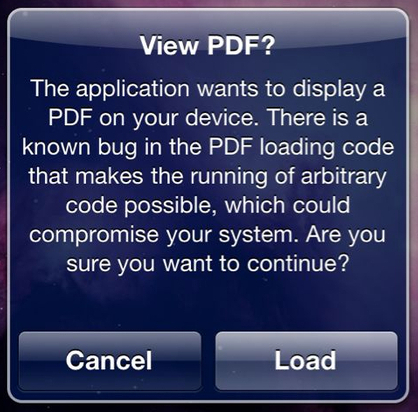Jailbreakme is a great jailbreaking solution for the iPhone, iPad and iPod touch. It is really a simple tool that makes the process of jailbreaking a lot easier. However, jailbreaking with jailbreakme makes the iPhone to automatically download the PDF files. This option poses serious privacy threats to many users. So it is good to disable this option.
There is no way to disable this option. However, using the given process, one can make the iPhone to prompt for permission before downloading any PDF. Refer to the given steps to start the procedure.
- Download the .deb file from http://cl.ly/8ad8cadc8ae3ff8729eb
- Open this file on iPhone either though terminal or by using iFile.
- To open through terminal:
- Install OpenSSH from Cydia
- SSH root@IP address.
- Find IP address at Settings > Wi-F > Active Wi-Fi connection.
- Enter the default password received on installation of SSH.
- To open through iFile:
- Follow the path /var/mobile
- Double click the .deb file to install it.