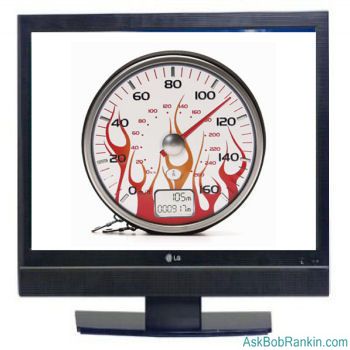It can be frustrating having to wait for things to load. Rather than replacing your entire set-up, there are a number of things you can do to speed up your computer. From replacing your internal hard drive to installing key updates, here are ten simple steps to achieving faster computing.
1. Remove Unnecessary Files
The more files you keep on your computer, the longer it will take to perform basic tasks. Taking the time to look through your computer and remove anything you no longer need is a simple and fast way to obtain better computing speeds.
2. Upgrade Your Processor
The processor in your computer is key to its speed. While an older computer may begin to lag when dealing with new software, simply replacing your processor can help supply you with the necessary power.
3. Upgrade Your Memory
Particularly for users who engage with photo and video editing software, upgrading to 8 GB or 16 GB of RAM is an affordable way to speed things up.
4. Consider a Solid State Drive
Everything you do on your computer involves engaging with your hard drive. The latest hard drive technology is far quicker than ever before. While upgrading to a solid state drive will lead to a reduction in storage space, you can be sure of achieving faster speeds.
5. Use the Disk Cleanup Tool
The Windows Disk Cleanup Tool can help remove the unwanted clutter from your machine. It will allow you to choose which areas are cleaned, removing unnecessary information such as temporary internet files and emptying your recycling bin.
6. Use ReadyBoot
The idea of adding memory may seem costly or troublesome. If you’re keen to improve boot speeds without splashing out, the latest Windows releases allow you to do so using a flash drive.
7. Use an External Drive
If your hard drive is filling up but you can’t afford to delete anything, consider looking at external hard drives on which to store some files.
8. Upgrade Your OS
Running an old operating system can slow down your machine. Consider updating your machine to Windows 8.
9. Organise Your Files
A messy desktop can confuse computers. Try putting everything into organised files to speed things up.
10. Reduce Stress
Running applications simultaneously can often slow a computer down. Accordingly, running as few programmes as possible at any one time can improve speeds. Consider preventing programs from opening on start up to make keeping track of them all easier.