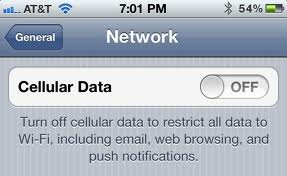If you are using limited data plan on your phone, you can disable anytime data usage in iPhone. This will help you in using cellular data, because if you disable it the phone will restrict you to use data. It acts like a lock over data usage and prevents extra charges in your bill. When you want to use cellular data, you can enable it and use the facility. Disabling data use can help you to stay in your limited plan and avoid charges over excessive use. You will see this functionality in iOS 4 and latest versions will get it soon. Here is the guide line to disable data use in iPhone.
- First of all you will tap on settings on your iPhone, and then tap on general to continue.
- Here you will see different options, you will tap on network. Now, tap on off switch next to cellular data option to disable cell data use.
- Close Settings and you will see that your iPhone will no longer use cellular data. Now if you want to use cellular data, you can enable it just by tapping the on/off switch again.