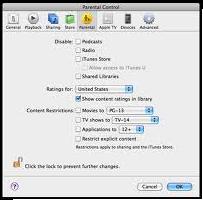There are users who find different problems when they update iOS devices to latest versions or connect to iTunes. Problems which they often see are related to downloading software, connection timed out, connecting errors and many others. You can fix all these errors by following these steps.
When you see these problems like network connection timed out and errors while updating iOS devices, you will do these things to overcome these problems. You need to be connected with internet and have latest version of iTunes before going to start.
- First thing, you will disable firewall and antivirus programs in your device. This is the first and easiest way to sort out problem. When you disable these programs you will see all these errors are solved and you can enable firewall and antivirus programs again.
- Uninstalling and reinstalling iTunes can solve network connection timed out and iOS update problems as well. It looks more promising method to resolve the issues.
- Flush DNS cache can also solve these problems for Mac and windows users. Or you can manually install updates in iOS devices to avoid these problems.