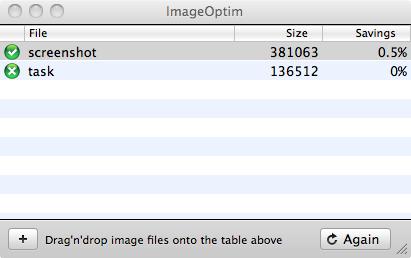If you are a blogger and you have to explain any concept or write guidelines for something, you try to use more images. By adding images, reader can easily get understanding. But! Adding more images increase page loading time. Moreover, page loads time also values while creating a website. In different applications that are used to edit image, you see an option to save image for the web. This option eliminates unnecessary information like comments, color profiles, whitespace and also reduces image size to load it faster.
In MAC OS X, you don’t need to install editing applications that can also occupy a lot of memory space. ImageOptim can optimize images for web and your page will loads quickly over slow network connection. It is an open source application and does only one thing but perfect as well. The application is easiest to understand and use for MAC OS X.
It is also probably one of the easiest applications to use and understand. The process is all about drag and drop. Simple drag image you want to optimize and then drop it in ImageOptim window. It will automatically optimize image to minimal. Note! ImageOptim in MAC OS X replaces original image file with the newly created image.