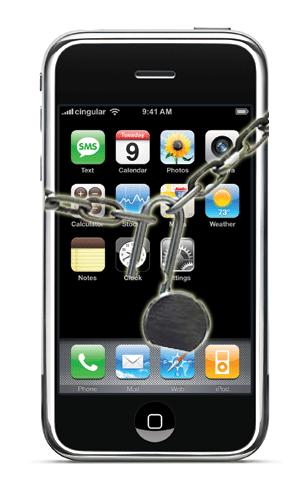Few days passed, jailbreak for iPad 2 by using the PDF exploit was leaked and now it is completely released. Are you an iPhone user and don’t know how to jailbreak your device? Here you will get the easiest way to do so by using JailbreakMe. This method is applicable in all devices including, ipad 1, iPad 2, iPhone 3 GS, iPhone 4, iPod touch 3G and iPod touch 4G. Jailbreak.com is now available with the simplest of jailbreak.
Have a look at below simple and easy steps to jailbreak your iOS device using JailbreakMe.
- Download the latest firmware if your iOS device is not already supported.
- Now restore your device to the latest and supported firmware. You can update to firmware by using the TinyUmbrella in case you need to unlock.
- Go to Mobile Safari browser and write URL http://www.jailbreakme.com to browse. jailbreakMe website will be displayed on your iOS device screen.
- To know more about JailbreakMe, read the information present in right panel of window. Now click on “Free” tab that is located in left panel of window.
- Click on “Install” tab to get JailbreakMe free for your device.
- Cydia will start to download and then install it on to your device. That’s all!