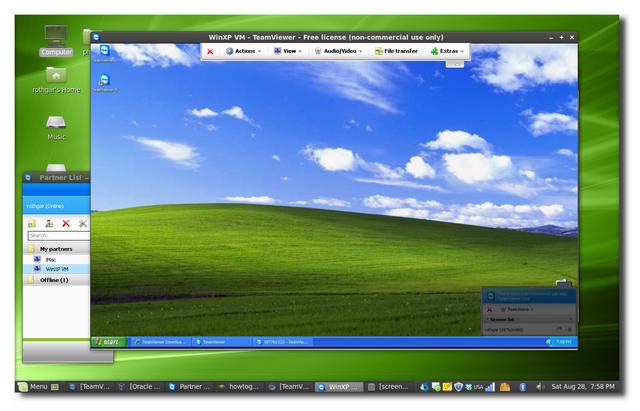To give help to your family member or friend regarding computer problem on phone, you have to serve more time in explaining what to do, where to save file, how it looks like etc. TeamViewer is great software to help others remotely. You can guide others from your own computer by performing everything practically. You can get its full version completely for free with extra features. To get start, have a look at below steps.
- Download and then install Team Viewer full version. It supports Windows, iOS, Linux and MAC OS X operating system. It should be installed in your computer and also in your friend’s PC.
- Open TeamViewer program. You will see ID and password on left panel. ID remains same all time when you open TeamViewer but password generates randomly.
- To create your account, click on bottom right icon and then click on “Sign Up” link. Once it completes, again click on bottom right icon and login to your account.
To make connection, type partner ID and password and then click on “Connect” button. A new window will appear on your partner PC. This window actually contains the entire desktop of your computer. Now whatever you do will also be shown on partner PC. From here you can now easily guide him by doing everything practically because now your partner can also access your PC remotely. Cool