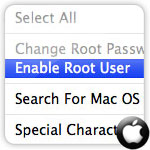Do you want to get full access to your machine? Sometimes, only being an administrator in OS X won’t give you total access to your system. You have to become a root user to get rid of all the limitations and restrictions. It is just similar to sudo command in Terminal.
It is certainly not recommended to use the root user as your normal user account but it can be helpful for certain situations such as giving freedom and full access to your OS X. Root user is disabled by default.
Procedure:
- Open ‘System Preferences’ on your computer.
- Under the ‘System’ tab, click on ‘Accounts’.
- You will see ‘Login Options’ on the left hand side of the window.
- Then click on ‘Edit’ to edit network account settings or choose ‘Join’ if you see that button.
- Then click on ‘Open Directory Utility’.
- Select ‘Enable Root User’ from the ’Edit’ menu.
- You have to change the password after enabling the root user. Again click on ‘Edit’ and choose ‘Change Root Password’.
- Now choose a password that you can remember and verify that password.
- Log out and then log in again as the new root user.