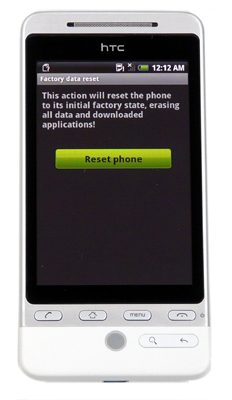HTC Hero is a mobile phone with Android platform developed by HTC corporations. Since its launch, it is delivering satisfied performance. However some times while customizing it, the users mess it up and are required to hard reset it. The HTC Hero does not have option of hard reset. However by following the given steps one can restore the HTC Hero to its default factory settings.
- Power off the HTC Hero.
- Press the Home and Back keys simultaneously and hold them for few moments.
- While holding the Home and Back keys, hit the button of Power.
- After few minutes you will get a prompt to confirm the reset.
- Leave all the keys that you were holding and then Press the button of Reset Phone.
This procedure will reset your HTC Hero to its default factory settings.