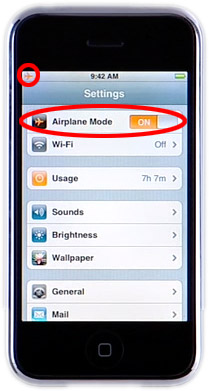Airplane mode is important while travelling by air. When it is turned on, it does not allow the users to make or receive any call. Moreover, the users can not use the internet as the signals may cause interference in the flight.
So to enable airplane mode is a part of regulations of many airlines. It is to ensure that the phone is safe for the flight. Users can disable it after flight. To disable the airplane mode on iPhone, follow the given guide:
- On home screen, click Menu > Settings > Wireless & Networking > Online Profile
- Uncheck the Airplane Mode. As we are disabling the mode, the check mark will turn red
This way you can disable the airplane mode on iPhone. Similarly it can be enabled by checking the option of airplane mode. When the airplane mode is enabled, the checkmark will turn green.