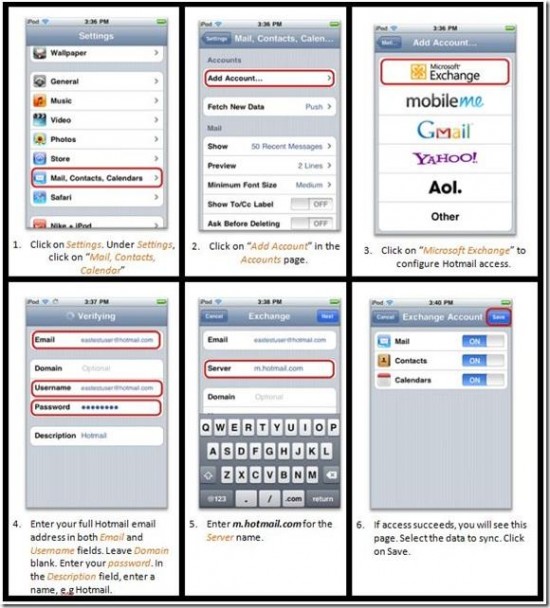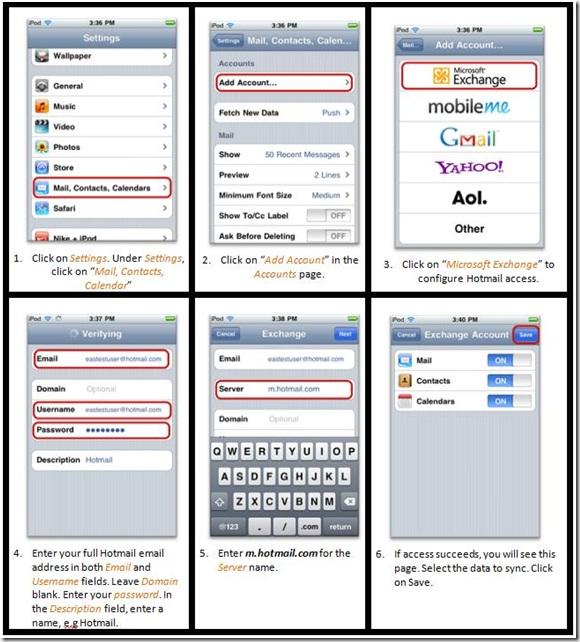In case you are using Hotmail as your primary e mail account or official account there is good news for you that now you can access them through your iphone. This is just because of Microsoft enabling Exchange ActiveSync support. This allows Hotmail to push and sync email, calendar, and contacts to your iPhone.
Following are the steps to setup Hotmail to sync and push to your iPhone: an d the interesting part is that it is the same process for ipad too.
- Launch the main menu and go to the “Settings” icon
- Launch Settings
- Tap on “Mail, Contacts, Calendar”
- Tap onto “Add Account”
- Select “Microsoft Exchange”
- Enter your full Hotmail email address into both the Email and Username fields
- Leave Domain blank
- Enter your password
- Enter “Hotmail” as the Description
- Tap onto “Next”
- Now you must enter the server, use “m.hotmail.com” for the Server name then tap onto “Next”
- The iPhone will now verify that your Hotmail information is entered correctly, the next screen you’ll be able to enable Mail, Contacts, and Calendars
Although hotmail is the basic server provider for other mailing servers like yahoo and Gmail but still they have taken long time to launch their application for hotmail access. But being late is better than never so utilize it!