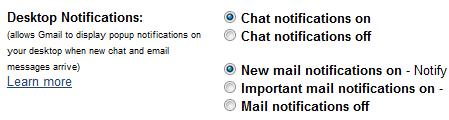If you are using Gmail on Google chrome, then you can easily enable desktop notification for the chat messages or new email. This feature proves really helpful and keeps you updated all the time. Follow the given steps to enable desktop notification in Gmail.
Steps:
- Sign in to your Gmail account
- Go to the General > Desktop Notifications.
- From the different options available, select the options of Chat Notifications On and New Mail Notifications On.
- After you have selected the options, tap the Save Changes button.
Now whenever there is new email or chat message, a notification will appears on the screen.