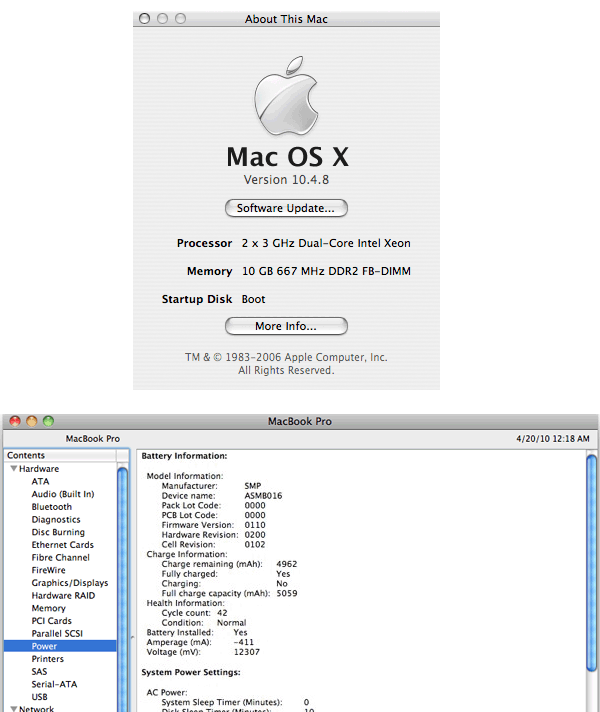If anyone tells you that Mac OS X or Apple is perfect and have no issues at all, then there can be two reasons, either he never used Mac frequently or he represents Apple. Jokes apart, here I am going to discuss two common MacBook problems and some easy solutions:
Hard disk Issues:
Whenever you see a flashing folder or yellow question mark against your hard disk, then it means that there are some issues that need to be addressed before doing any important work on your Mac. Following possible reasons can be looked into:
- Your hard disk is not properly inserting in your Mac machine.
- Mac is unable to find volume of your disk.
- If you notice spinning beach-ball time and it’s not saving then it means that you jumped into the bad sectors and need serious attention.
Use Disk utility to get rid of bad sectors. There shouldn’t be any second thoughts on it.
Battery Issues or Bad Battery:
There is a common problem with all laptops that a battery doesn’t charge or doesn’t last for longer. For checking if your battery is actually a bad battery, do following steps:
- On the upper left there is an icon of Apple, Click on it.
- Select “About this Mac”.
- To open system profiler, click “More Info”.
- After that select “Power”.
Here you need to check following things to know that you have a bad battery and can get it replaced from Mac, if it is in warranty:
- Cycle count: Check if your cycle count is fewer than 300. More than 300 is also serious issue, but apple won’t replace any battery with cycle count more than 300. Because, it may be caused due to falling or unsafe electric shock.
- Condition: Check if the condition is “Check Battery”.
- Full Charge Capacity: Check if the full charge capacity is less than 3000.