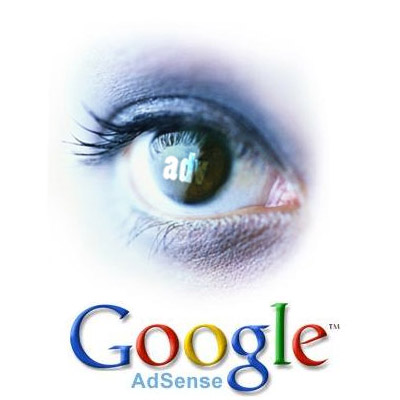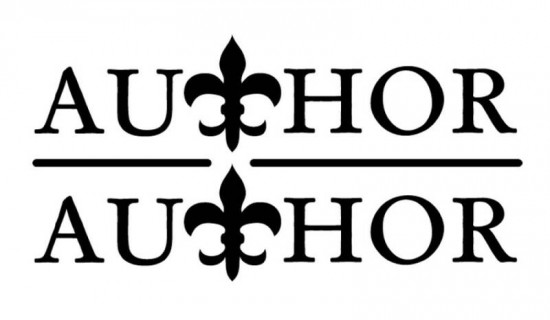No 8. Subscribe to RSS feed
You can use this piece of code to let your readers to subscribe to your blog. This places the link to subscription at the very end of every post. Open index.php and just add the following code where your content finishes (the_content) .
<div style=”padding:5px; border:1px solid #999999; margin-top:10px; background-color:#FFF8AF;”>
If you enjoyed this post, make sure you subscribe to my RSS Feed
</div>
Or alternatively, you can add the above code to single.php file in the theme folder which is used to display your individual posts.
No 7. Displaying Author’s Bio
You can use this code to display the bio of the author under every post he writes. You can use this through Biographical Info in the Your profile setting under Users section of WP-Admin.
What you have to do first is that add the following code under ‘the_content’ in the single.php:
<div class=”author”>
<?php the_author_description(); ?>
</div>
And then add the following CSS code to style.css in the theme folder:
.author{
color: #222222;
font-family: Arial;
font-size: 12px;
border:1px solid #CCCCCC;
width: 500px;
padding: 5px;
margin-top:10px;
margin-bottom:10px;
}